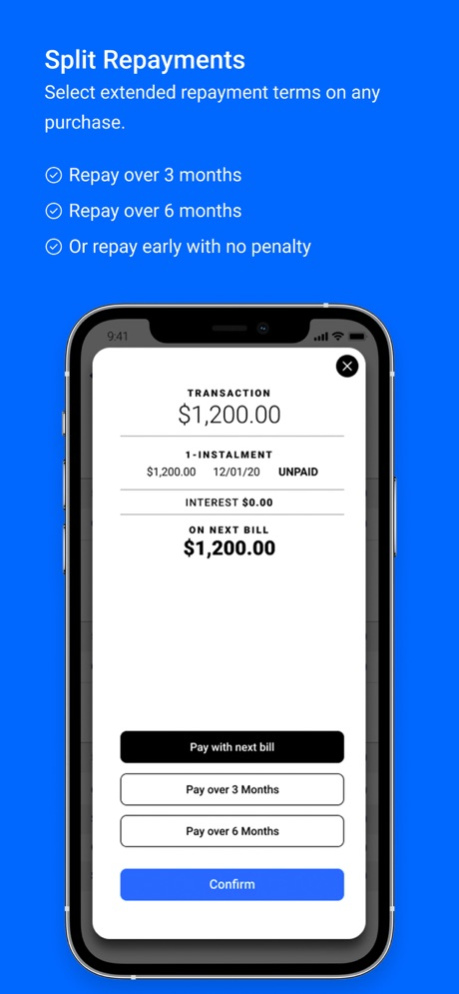MyFinstro 2.12.1
Continue to app
Free Version
Publisher Description
With instant approvals, flexible repayment terms, valuable rewards and easy to use expense management, Finstro has been designed for small businesses from the ground up.
Why should I use Finstro?
1. Access corporate charge card instantly with limits that make sense for your business
2. Roll any purchase into 3 or 6 month instalments at the click of a button to manage your cashflow
3. Manage your billing cycle and billing due dates, so you are in control of your cashflow at all times
4. Be rewarded for every business purchase, and for staying on top of your cashflow
5. No more hours of reconciliation at tax time – keep your business purchases on your Finstro card and your personal expenses on your personal card.
How it Works?
1. Download the Finstro app and apply for a card in minutes
2. Use your card to make any business purchase via Apple pay or with your physical card
3. Select the repayment term, up to 6 months, on any purchase, at any time.
4. Link to your accounting system for easy, simple, automated expense management
Finstro is a financial technology company "Fin-Tech", not a bank. Banking and lending services provided by Coastal Community Bank, Member FDIC.
Learn more by visiting Coastal Community Bank at coastalbank.com. The Finstro Card is issued by Coastal Community Bank, pursuant to license by from Visa U.S.A., Inc.
Subject to credit approval. Certain terms and conditions may apply. Terms may vary by applicant and are subject to change. Visa Zero Fraud Liability: Learn More - Visa.com
Apr 12, 2024
Version 2.12.1
Bug fixes.
About MyFinstro
MyFinstro is a free app for iOS published in the Accounting & Finance list of apps, part of Business.
The company that develops MyFinstro is Finstro Holdings Pty Ltd. The latest version released by its developer is 2.12.1.
To install MyFinstro on your iOS device, just click the green Continue To App button above to start the installation process. The app is listed on our website since 2024-04-12 and was downloaded 1 times. We have already checked if the download link is safe, however for your own protection we recommend that you scan the downloaded app with your antivirus. Your antivirus may detect the MyFinstro as malware if the download link is broken.
How to install MyFinstro on your iOS device:
- Click on the Continue To App button on our website. This will redirect you to the App Store.
- Once the MyFinstro is shown in the iTunes listing of your iOS device, you can start its download and installation. Tap on the GET button to the right of the app to start downloading it.
- If you are not logged-in the iOS appstore app, you'll be prompted for your your Apple ID and/or password.
- After MyFinstro is downloaded, you'll see an INSTALL button to the right. Tap on it to start the actual installation of the iOS app.
- Once installation is finished you can tap on the OPEN button to start it. Its icon will also be added to your device home screen.